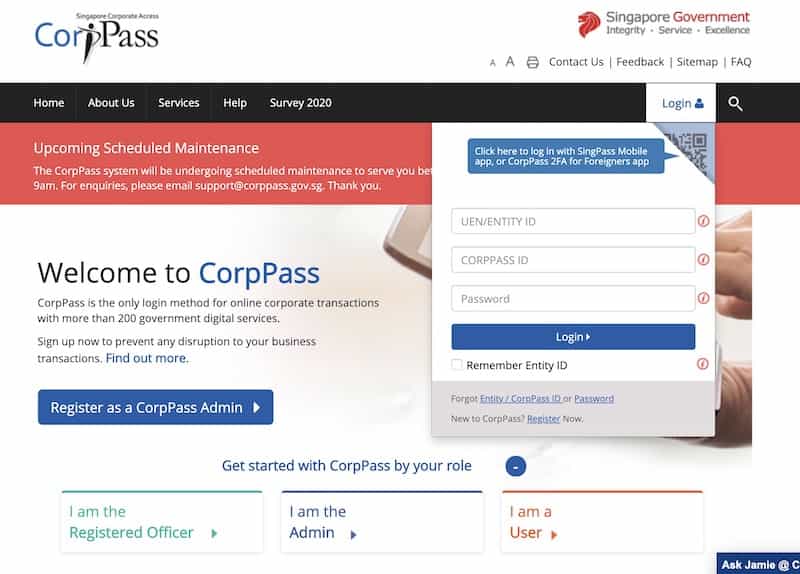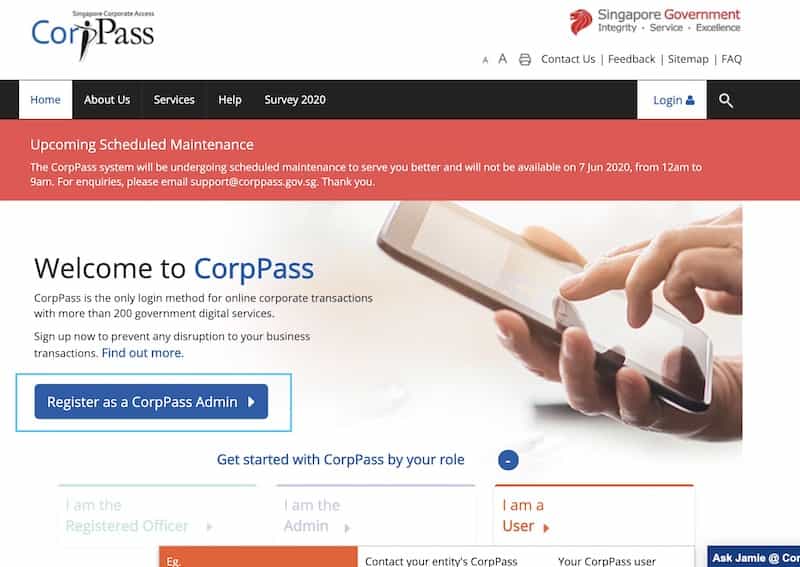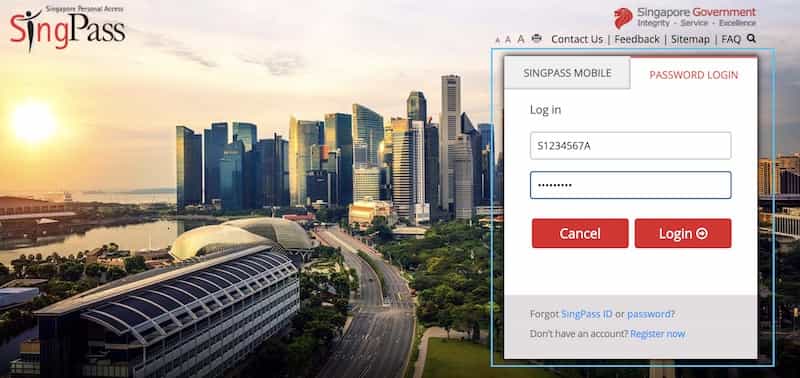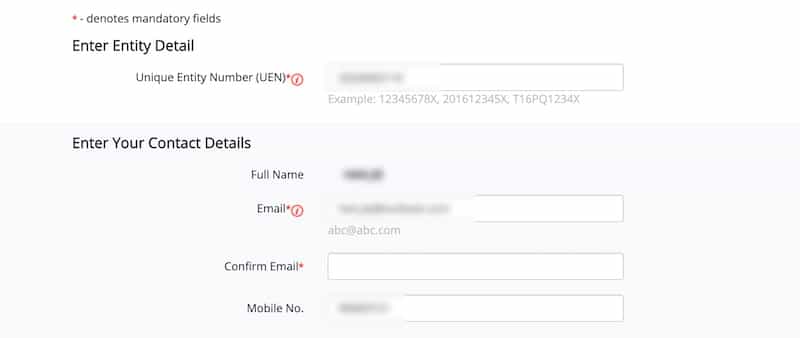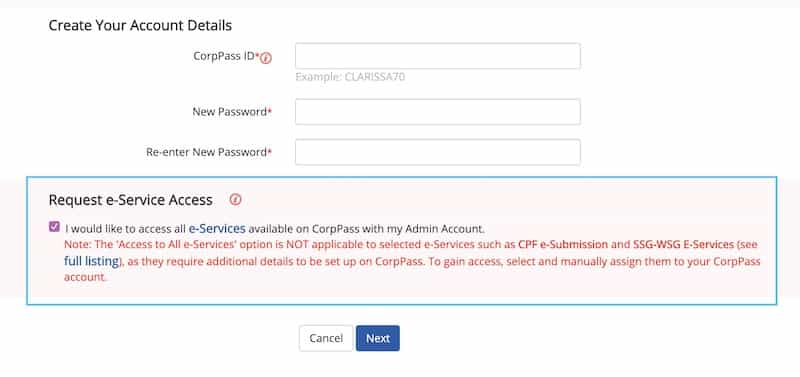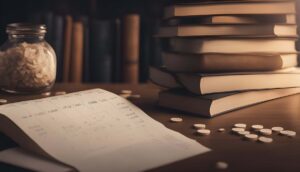What is CorpPass?
Just like citizens in Singapore have SingPass, companies in Singapore would need to register for a CorpPass account. All companies in Singapore, eventually must have a CorpPass account.
CorpPass is essentially an identity that companies in Singapore must register for, in order to transact with the Singapore government. For example, if your company intends to apply for any government grant, file its annual returns, submit its taxes etc, you’d have to login with the CorpPass of the company.
How to Apply for CorpPass?
Fortunately, the application for a CorpPass account is relatively straight forward. The director of the company should first create the account from CorpPass website as a CorpPass admin. The admin account creation would be as follows:
Time Needed: 15 minutes
Requirement
Necessary Steps
Step 1
Access CorpPass website
Step 5
Account details such as CorpPass ID and Password (You must remember both ID and password, as you will be using them to login to CorpPass in future)
How do I "use" CorpPass?
Your CorpPass account would be used to authenticate your transactions with the respective government agencies as your company. Example of agencies and government entities that would require a CorpPass login are
- Ministry of Manpower (MOM)
- ACRA
- IRAS
- GoBusiness Licensing
- CPF
- Ministry of Trade (MIT)
- Many more..
Assigning E-Services Access to the CorpPass Account
CorpPass accounts would usually have no e-service access assigned. In other words, the CorpPass account would be a blank identity, without the permission to transact with the public entities mentioned above.
When you create your first admin user account – you should select the checkbox to assign yourself all e-services.
Moving forward, when you create new users in your CorpPass account, the admin account user must assign the respective e-service to the newly created user account as well.
For example, you may create a new user account in CorpPass for your HR manager. After which, you have to assign the respective e-services access to your newly created user accoutn for your HR manager. Example of e-services access could be CPF related, or MOM related accesses.
In some cases, e-services accesses must be further assigned their roles, as well as validity duration. Roles include, preparers, approvals, and others.
Assigning CorpPass Third Party Entities or Adding Sub-Admin
As the user with administrative rights, you may choose to assign third party entities to help you to transact with the government on your company’s behalf.
For example, if you hire us as your tax agent, or require our assistance with GST registration – you would first need to add Leftright Corporate Pte. Ltd. as a third party entity associated with your CorpPass account, and then assign the respective e-service access to Leftright Corporate Pte. Ltd. as well.
Alternatively, you may also add another user into your CorpPass account, as a sub-admin. In some cases, clients would appoint Leftright Corporate’s company secretary as a sub-admin. By doing so, we could assist with the management of users, and assigning of e-services or adding third party entities accordingly.