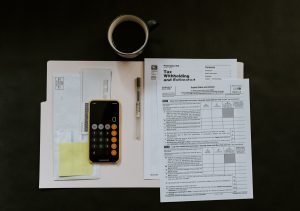As an employer, it is part of your requirement to assist your employees with their personal income tax returns.
In general, there are 2 methods by which employers can aid employees.
- Fill up a hardcopy IR8A form for your employees, and hand it to them. They will use this hardcopy form as reference when submitting their income tax returns.
- Apply and register for the Auto-Inclusion Scheme (AIS).
Disclaimer: For the purpose of ease of understanding, and readability, most of the information have been summarized, and simplified. For in-depth reading, please refer to IRAS website.
What is the Auto-Inclusion Scheme (AIS)?
As employers, the AIS is an alternative and more convenient method in assisting employees with filing their income tax returns.
Rather than pre-filling the hardcopy IR8A form for each employee, through AIS, the employer will be able to submit the employees information online, which will then be automatically populated when the employees file their tax returns.
The benefits of AIS are:
- No need to issue hardcopy IR8A and supporting forms to employees. Instead, do so online.
- Statement of earnings or copy of IR8A can be given for reference.
- Employees benefit by having a simpler tax filing process, since their employment income will be automatically included when filing their tax returns.
Do I need to apply and register for the AIS?
The registration and adoption of AIS is currently made mandatory only if you have 6, or more employees (types of employees are discussed below), or have received the “Notice to File Employment Income of Employees Electronically under the Auto-Inclusion Scheme (AIS)”
There is penalty of up to $1,000 fine for non-compliance if you as an employer, is required to adopt the AIS.
However, IRAS still strongly recommends all employers to register for AIS. In our opinion, we share the same sentiment as IRAS, and also recommend being onboard the AIS regardless.
The AIS helps both employers (no need for hardcopy IR8A) and employees (auto-populated income information) through a more convenient approach that is accessible online.
Which employees are included in the AIS?
Employees includes:
- Full-time resident employees
- Part-time resident employees
- Non-resident employees including those who are based overseas and are required to render service in Singapore during the year (exclude details of employment income where clearance has been filed)
- Company directors (including non-resident directors)
- Board Members receiving Board/Committee Member Fees
- Pensioners
- Employees who have left the organization but were in receipt of income in the reporting year (eg stock option gains)
The following are not considered employees (with certain exemptions):
- Sole-Proprietors (owners of sole-proprietorships)
- Partners
- Exemptions: Partners who are engaged under an employment contract would be considered employees, and their income information should be included in the submission.
This is because sole-proprietors and partners are owners of their own business, and the salaries drawn from the businesses are taxable as trade income. Therefore income information of these sole-proprietors and partners should be excluded from submission.
How to register for AIS
We will focus on the method that is applicable for companies in Singapore.
Pre-requisite: Must already have a CorpPass account with the respective IRAS’s digital service assigned as the role of an approver / preparer (IRAS PDF Guide).
- Access to IRAS’s myTax Portal and login with CorpPass.
- At the top bar, mouse over Employers > and select Register for AIS.
- Complete the registration details and click “Register”.
Sign up for CPF Data Link-up Service
After successful AIS registration, it is recommended also to sign up for the CPF Data Link-up Service.
The CPF data link-up service is most suitable for employers who:
- Use e-Submit@Web for submission of CPF contributions to CPF Board (CPF Online Submissions)
- Not using supporting payroll software to maintain payroll records
Doing so allows employers greater convenience since information on the employer’s employees such as employees basic information, annual income, and deduction information; will be automatically pre-filled in the AIS submission.
How the CPF Data Link-Up Service for AIS works:
- IRAS will obtain the CPF data that was submitted to CPF Board from Jan to Dec of the previous year, and pre-fill it in the Submit Employment Income Records at myTax Portal (Online Application) by 1 Feb.
- As such after signing up for the CPF link up service, only income information that is not reported to CPF board must be included in the submission.
Examples include:- Income of foreign employees
- Director fees
- Benefits-in-kind
- All other income information not reported to CPF Board.
What if you do not sign up for CPF data link up service
- If you have a supported payroll software that offers AIS API service (auto connection with AIS), then the software will allow you to submit the income information to IRAS directly.
- If you have a compatible payroll software which is able to generate files that support IRAS’ requirements, you may upload the files to IRAS upon validation.
- Otherwise, without the CPF link up service, you’ll have to enter the information manually in your AIS submission.
As such, if you are not using a payroll software, signing up for the CPF Data Link-Up Service will save employers a lot of administrative work and reduce inefficiencies.